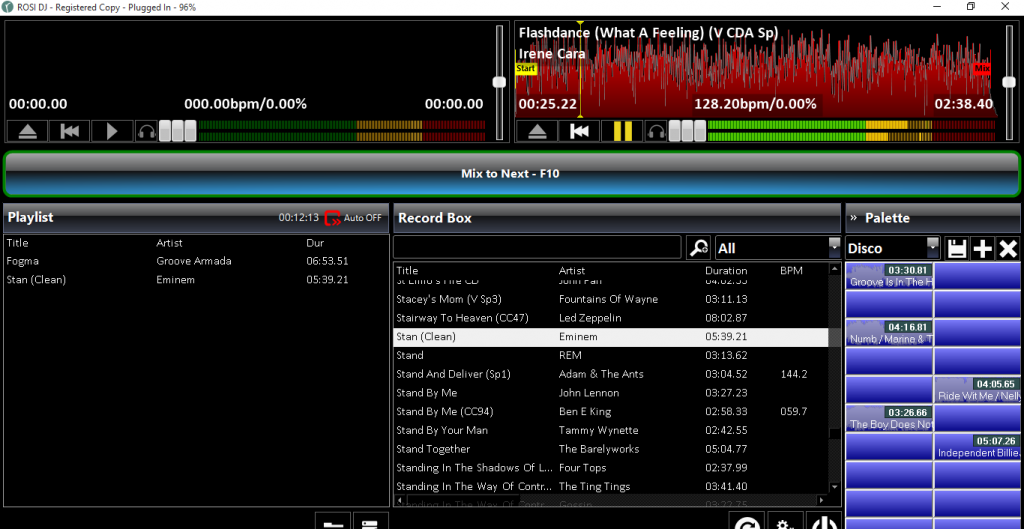
Rosi DJ has it’s own website – click here
[wptabs]
[wptabtitle]Features[/wptabtitle]
[wptabcontent]
Software Features
- 2 player “decks”
- Support for WASAPI and ASIO sound card drivers
- Automatic BPM detection
- Crossfade between tracks
- Support of wav, mp3, wma, m4a (iTunes non DRM) and more
- Real time tempo control
- Automatic detection of start and mix markers
- Support of multiple user defined marker points for loops and hooks
- Create a playlist “on-the-fly” with either manual or automatic playback
- Save your playlist to use again (M3U playlist)
- Advanced searching facilities to quickly locate the right track
- Get creative with a sound palette – unlimited number of instant-play buttons to play audio via dedicated output
[/wptabcontent]
[wptabtitle]Download Demo[/wptabtitle]
[wptabcontent]
Download a Trial Version and try Rosi DJ for yourself !
(A Fully working trial version, for 30 days. Thereafter requires licensing.)
[/wptabcontent]
[/wptabs]
More details
Players
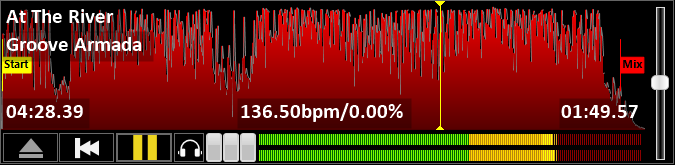
There are four players which can each be assigned to any available sound card device. Therefore all can play through your laptop sound card or individually be assigned to one of four faders on your mixer/DJ console- or any combination in between.
Each player has timers for elapsed and remaining time. A bpm counter and a tempo control allowing the bpm to be increased or decreased. You can pause, stop, eject a player and load the top item direct from the playlist into a player and play it with one button.
Players can be used entirely manually or be set to automatically crossfade if running from a playlist. There is a pre-fade button on each player and even a facility to display a picture (e.g. the album cover image).
Each player displays a waveform representation of the loaded song, this in-turn shows visual markers showing you where the intro, cue and mix markers are.
Rosi DJ also gives a clear indication of when a song is about to finish, giving a large count-down display layered on top of the waveform.
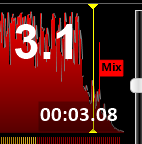
Record Box

The Record Box is the library. Tracks can be sorted by artist, title or duration. There is a fantastic search facility which dynamically lists results as you type. You can also organise tracks into as many categories as you wish. There is also a screen to create advanced searches.
Next to each track in the record library there is a flag icon, showing a different colour depending on how long ago the track was played. If the icon is red then the track has been played recently (you can configure how long it stays red for). Amber means it’s been played recently, but not in the last n minutes (again, you can configure this).
Playlist
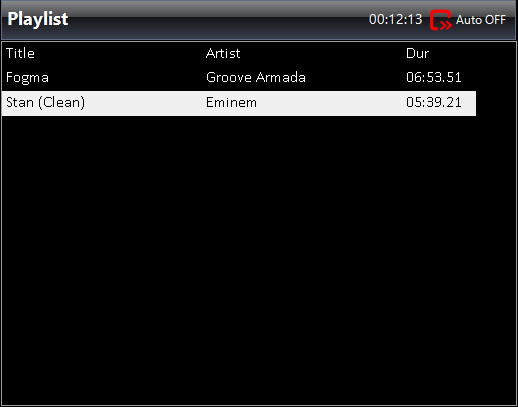
The Playlist can be manually set up on the fly using drag and drop from the library or Record Box. Alternatively pre-made playlists can be loaded- useful if you want to prepare sets in advance or have regularly used sets (e.g. wedding parties). The playlist can be set to auto mode (e.g. for toilet breaks!) so that music just keeps running from the playlist into the next available player. M3U playlists can be opened with all of the contents being imported into the Rosi DJ Record Box automatically.
NEW: We have recently introduced a new features that allows you to export a playlist to an audio file. All tracks are cross-faded and normalised. Ideal for preparing mixes and sharing with friends, uploading to the internet, etc.
Sound Palette

You can also have an unlimited number of palette pages. Each page can contain up to 20 audio items (from your Record Library). You could therefore have a set of 20 called “Openers”, 20 more “First dance”, more called “End of evening” etc. This is another useful way of sorting music. Clicking a palette button will instantly play it, alternatively you can drag & drop from the palette into any player or the playlist.
General
ROSI DJ is compatible with Microsoft Windows 7, Windows 8.1 and Windows 10.
*Microsoft, Windows are trade marks of Microsoft Corporation.
Questions?
Someone from our technical team will get back to you as soon as we can. Don’t worry, we promise not to bother you with endless sales calls, bombard you with spam or sell your details on to anyone else if you make contact with us, so please ask any questions you have!
